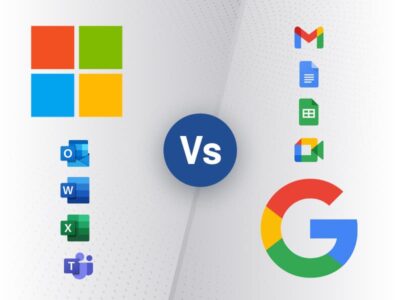“The good news is, you’re always connected to the office. The bad news is, you’re always connected to the office. “ Wall Street Journal, full-page ad, 1996
The average person is now connected 24 hours a day, with constant interruptions, alerts, pop-ups, and distractions. We can be in a very important discussion with our children about their future, or our boss about a possible  business problem, and BAM! here comes an alert we can “Get 10% off our order today!”. It derails our thoughts and breaks the flow of our interaction with the real world. In our previous article on this subject, we wrote about “Disconnecting from Technology,” and gave ideas like having a proactive, technology-free morning routine, managing popups on devices, and only installing the apps we need. We now must consider disconnecting from email.
business problem, and BAM! here comes an alert we can “Get 10% off our order today!”. It derails our thoughts and breaks the flow of our interaction with the real world. In our previous article on this subject, we wrote about “Disconnecting from Technology,” and gave ideas like having a proactive, technology-free morning routine, managing popups on devices, and only installing the apps we need. We now must consider disconnecting from email.
In the workplace, the one item that dominates our time is email. In one respect email is good: it allows us to have interactions with multiple people inside and across organizational lines and record those conversations for posterity. It also allows us to choose when and how to respond to the sender, so we can respond later and carefully choose our words when needed.
But most people have email open all the time and leave the default settings on which want to pop-up and let us know when an email arrives. How often have we been viewing someone’s presentation and see the little pop up in the lower right corner demanding immediate attention to read a forwarded joke? And as humans, we immediately stop what we were doing in that budget spreadsheet and click the alert to be magically taken to a slightly humorous joke. That leads to further useless exchanges, and 15 minutes later we return to the spreadsheet and take another 10 minutes to remember where we left off. A valuable tool just became a real time waster.
How can we Maximize Our Productivity, by Disconnecting from Email?
We can tweak our setup and use of email to maximize our productivity, while not letting it derail our day and focus on real work, the work that makes a difference. Here are tips for that.
Change our view of email from it’s a constant stream to “it’s a tool at my disposal” – this is a psychological shift where we no longer think we must immediately read and respond to all emails. If we have that view, we can be interrupted. Instead, we must view it as our tool, and we will use it when we are ready. A carpenter maximizes his use of tools; his hammer does not pop up and demand attention when cutting wood, and if it did and he grabbed it, the job is now unproductive. View email as your tool, not other’s ways of having your time and focus on demands. Conversely, when we email, we must stop thinking it demands an immediate reply. Use a different means like a call to deal with urgent and important issues, not email.
One fallacy of email is that it is a task to be completed. We get a good feeling when we have less unread emails like we deserve a cookie. But is that productive? Is in-box zero really nirvana? Consider that it is not. It is our tool to get real work, productive work, completed.
Have Scheduled Email Read and Respond times – This is a key issue in disconnecting from email because this is where you do that. There are three ways to do that.
- Close it until ready to work in email – Instead of leaving Outlook, or Apple Mail, etc. open all day, close it. Put something on your calendar to check email 3 times per day, such as 8:00am, 11:30am, and 3:30pm. Schedule a 30-minute block for each time and when the time comes, open your email and work through it. Close it again. Since the email client is closed, your calendar may also be closed, so your phone is a handy way to work through your schedule and keep these events.
- Set email only to be sent and received at intervals that make sense for you. By default, email is always connected if you can reach the server (g., you are connected to the internet). But you can set up groups in the Send/Receive options under Outlook’s Advanced settings to restrict this. Anytime you absolutely must send or receive e-mail you can override it by pressing the F9 key or using the toolbar options.
- Use a third Party tool – Some email clients have built-in ways to pause your inbox, restricting delivery of new emails for a set time period. Microsoft Outlook does not have this, but there are add-ins that will pause your inbox for a period. One of these is Boomerang (https://www.boomerangapp.com). It lets you specify a period to hold emails, at the end of which it will release any emails paused.
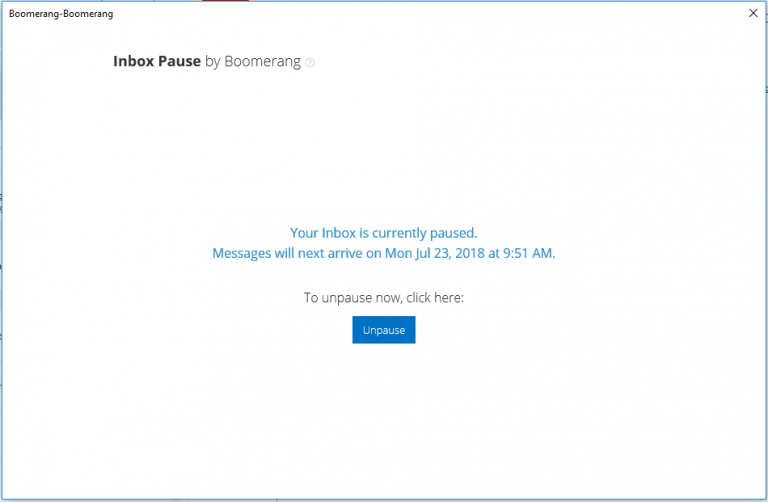
Do not respond to every email – Understand that email is self-propagating. I have noticed that if I spend the morning writing a lot of emails, I get a lot more back throughout the day. Some people really need to answer everything, even with a valueless statement. On an email with multiple recipients, your reply can generate four more in your inbox of clutter. Add value, and not noise.
Unsubscribe from useless emails and mark them as junk – One way to reduce email clutter and distraction is not to get it. If you do not need to see emails from the sender, go ahead and unsubscribe using the link or method they provide. They might not honor this, so also mark it as junk, so it is routed to a folder you can clean up quickly (recommended to clean up weekly, perhaps Friday as weekly closeout process).
Configure your email tool to reduce distractions.
Go into the settings or ask your IT help desk to show you how to configure the following.
- Turn off Alerts – Turn off any email alerts that pop-up, make a noise, add an icon to a taskbar, etc. You are going to proactively check email when it makes sense in your schedule.
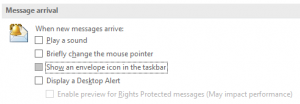
- Setup rules – Establish rules to move emails automatically. Many people use email as a database, so they must receive the email but do not have to have to respond or even read them closely (such as service alerts, etc.). You can set these up to route to a subfolder and then just ignore or delete them later when it makes sense. Rules can be based on the sender, something in the subject line, or numerous other criteria.
Email can be a great tool – but use it as a tool to your advantage. One size will not fit everyone, but some degree of disconnecting from email will likely result in a much better result in your life!