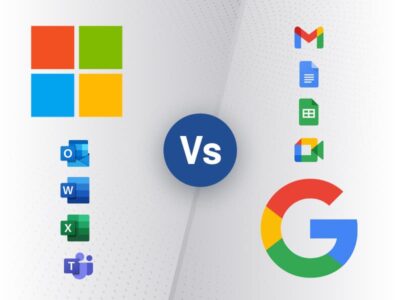When assessing IT security threats, it’s natural to picture cybercriminals trying to penetrate your systems from afar. But surprisingly, the number one threat to your IT security is often closer than you think—it’s already inside your organization. This threat comes from internal users who may unknowingly create vulnerabilities that cybercriminals exploit. Whether it’s a well-intentioned employee who accidentally clicks on a phishing link or one using weak passwords, internal IT security threats can open the door for external attacks. This blog dives into these common IT security threats and explores practical solutions to reduce risk.
Why Internal IT Security Threats Are a Growing Concern
Employees don’t usually intend to compromise IT security; however, mistakes happen. Often, they are unaware of the risks of actions like clicking on suspicious links or using weak passwords like “123456” (a common security issue). Negligent employees are a leading cause of security breaches, exacerbated by the widespread use of mobile devices, which can easily be lost or hacked, granting attackers access to corporate systems.

Even with robust tools like firewalls and antivirus software, internal IT security threats remain significant. Addressing these risks requires empowering employees with the knowledge to recognize threats and respond appropriately.
How to Mitigate Common IT Security Threats: Employee Training
While IT teams manage complex security infrastructures, employees can still unintentionally bypass these measures. Keystone offers user-friendly IT security training to help employees recognize common threats and understand best practices. This training covers two key areas:
- Identifying and Avoiding Common Attacks – Examples include social engineering, phishing scams, and ransomware.
- Responding to Suspected Compromises – Guidance on what to do if a user suspects their device or account has been compromised.
Our training not only reduces risks but also helps users feel confident and prepared in securing their digital environment.
In our training, we cover:
- Social engineering
- Safe web browsing habits
- Email compromises
- Phishing and ransomware examples
- Good password policies
Best Practices: Building Strong Password Habits to Reduce IT Security Risks
A critical step to mitigate IT security threats is establishing strong password practices:
- Avoid common, weak passwords like “password” or “123456.”
- Refrain from reusing passwords across multiple platforms.
- Use a password manager to create and store complex passwords safely.
Teaching employees these practices significantly enhances your IT security by reducing opportunities for unauthorized access.
Small Businesses Are Not Exempt from IT Security Threats
Many small to mid-sized businesses believe they’re too small to be targets. However, reports show that over 50% of small businesses experienced ransomware attacks in recent years. Smaller organizations are attractive to attackers due to limited security defenses, making IT security a priority for any business.
Taking Action: How Keystone Can Support Your IT Security Strategy
To effectively address both internal and external IT security threats, consider regular training sessions and updates for your team. Keystone’s IT security solutions go beyond setup—we stay connected to our clients, monitoring evolving threats and tailoring training to match real-life risks. This proactive approach ensures that your team remains vigilant and equipped to handle potential threats.
Contact us today to discuss how we can help strengthen your IT security and protect your business from both common and internal IT security threats.