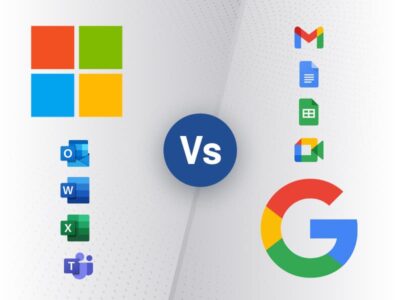Copilot for Microsoft 365 is an AI-powered assistant integrated into Microsoft 365 applications to enhance productivity and streamline workflows. This AI can create text, images, and more, and allows interactive, conversational use, similar to working with an assistant.
Imagine tasks an assistant would handle—Copilot for Microsoft 365 can help you prepare presentations by gathering info, creating outlines, generating slides, making graphics, and drafting scripts. However, you’ll still need to refine the final product using your expertise. Copilot simply enhances efficiency and capabilities, offering suggestions and automating repetitive tasks.
At Keystone, we know AI. We’re up to date on all the latest developments with Copilot, and we’re ready to talk with you about how AI can increase your productivity. Keep reading to learn more, or if you’re ready to chat, reach out to start a conversation.
What Does Copilot for Microsoft 365 Do?
Copilot for Microsoft 365 leverages artificial intelligence to assist users across various Microsoft 365 apps, including Word, Excel, PowerPoint, Outlook, and Teams. Here are some key functionalities:
- Word: Generates drafts, summarizes documents, assists with research, creates templates, translates text, improves accessibility, incorporates data, and formats documents.
- Excel: Automates tasks, analyzes data, supports formulas, generates charts, assists with pivot tables, automates macros, and creates templates.
- PowerPoint: Converts documents into slides, suggests designs, creates content, adds media, guides animations, supports rehearsal, and reviews accessibility.
- Outlook: Summarizes email threads, organizes emails, coordinates calendars, automates tasks, manages contacts, assists in drafting emails, and enhances search functionality.
- Teams: Summarizes meetings, suggests chat responses, coordinates tasks, integrates apps, and helps develop custom bots.
By using Copilot in these apps, you can enhance your workflows, making everyday tasks more manageable and allowing employees to focus on more strategic activities. Adding Copilot to your current Microsoft 365 subscription can be managed as part of a full service managed IT support solution.
How Much Does Copilot for Microsoft 365 Cost?
The cost of Copilot for Microsoft 365 varies depending on your subscription plan:
- Microsoft 365 Personal or Family: Users need a separate license to access Copilot features, with prices starting at $10 per month.
- Business Plans: For Microsoft 365 Business Standard or Business Premium subscriptions, Copilot can be added on for an additional fee. The cost is $30 per user per month.
- Enterprise Plans: For Microsoft 365 E3 or E5 subscriptions, Copilot can be included as an add-on feature, with pricing similar to the business plans. The enterprise-grade security, privacy, and compliance features are also included in this package.
Learn more about Copilot for Microsoft 365 Pricing Information.
What are the Benefits of Copilot for Microsoft 365?
Copilot for Microsoft 365 offers many benefits, making it a valuable tool for enhancing productivity and efficiency:
- Efficient Use of Time: Copilot significantly reduces the time spent on routine tasks such as drafting documents, managing emails, and analyzing data.
- Enhanced Communication: By summarizing emails and meetings, Copilot ensures that communication is clear and concise, reducing the potential for misunderstandings.
- Data Analysis: Copilot’s ability to interpret large datasets in Excel helps users make informed decisions quickly.
- Task Automation: Automating repetitive tasks frees up time for employees to focus on more strategic activities.
- Improved Collaboration: Features like meeting transcription and collaborative note-taking enhance teamwork and ensure that all team members are on the same page.
- Creative Support: In PowerPoint, Copilot assists in creating visually appealing presentations, aiding in the creative process
What are the Disadvantages of Copilot for Microsoft 365?
- Limited Scope: Copilot’s features are available only in specific Microsoft 365 apps, and not all functionalities are accessible in every app. This limitation can restrict its usefulness for some users.
- High Cost: The additional cost of Copilot, especially for small businesses or individual users, can be a significant investment. It may not be justifiable for those with limited budgets.
- Dependence on AI Accuracy: As with any AI tool, Copilot’s suggestions and analyses are not always perfect. Users must still verify the accuracy of its outputs, which can sometimes offset the time savings.
- Learning Curve: Integrating Copilot into daily workflows may require training and adjustments, particularly for users who are not familiar with AI tools.
- Privacy Concerns: Although Copilot is designed with security in mind, some businesses may have concerns about data privacy and the implications of using AI for sensitive tasks.
How to Get Started with Copilot for Microsoft 365
- Readiness Assessment: Check your IT environment’s compatibility with Copilot, including licenses, network stability, data security, and device capabilities. Align your data governance policies with Copilot’s data access requirements.
- Identify Key Users and Departments: Focus on departments or employees who will benefit most from Copilot’s capabilities, especially those doing repetitive, document-heavy work.
- Add Copilot to Your Existing Microsoft 365 Plan: Reach out to your Microsoft rep or to a managed IT company that knows AI to add Copilot for the appropriate number of users.
- Encourage Exploration: Allow early adopters to explore Copilot’s features freely, helping them discover its potential and innovative uses.
- Collect and Share Experiences: Share user feedback and experiences to continuously improve Copilot’s use. Establish training resources and Centers of Excellence for collaborative learning.
Copilot for Microsoft 365 Frequently Asked Questions (FAQ)
What applications does Copilot for Microsoft 365 support?
Copilot for Microsoft 365 is integrated into several apps within the Microsoft 365 suite, including Word, Excel, PowerPoint, Outlook, and Teams. Each app utilizes Copilot’s AI capabilities to enhance productivity by automating tasks, providing real-time assistance, and offering intelligent suggestions. For instance, in Word, Copilot helps with document drafting and formatting, while in Excel, it aids in complex data analysis and visualization. In Teams, Copilot enhances collaboration through features like meeting transcriptions and summaries, making it easier for team members to stay organized and informed.
Is Copilot for Microsoft 365 included in Office 365?
Copilot for Microsoft 365 is not included in the standard Office 365 plans. It can be added on to a Microsoft 365 subscription including Business Standard, Business Premium, E3, or E5 plans. The cost for adding Copilot onto these plans is discussed above. These plans offer enhanced capabilities and features beyond the traditional Office 365, integrating advanced AI functionalities that Copilot provides.
What is the difference between Copilot Pro and Copilot 365?
Copilot Pro is designed for Microsoft 365 Personal or Family subscribers, offering access to Copilot features in select Microsoft 365 apps with priority access and faster performance. In contrast, Copilot 365 is tailored for business and enterprise users with subscriptions to Microsoft 365 Business Standard, Business Premium, E3, or E5. Copilot 365 includes additional functionalities such as secure access to organizational graphs, customization options with Copilot for Microsoft 365 Studio, and enterprise-grade security and compliance features.
Can I use Copilot for Microsoft 365 for free?
No, Copilot for Microsoft 365 is not available for free to use with Microsoft 365 apps. It requires one of the various subscriptions to Microsoft 365, plus an additional fee to add on Copilot for Microsoft 365. The standalone Microsoft Copilot app is free, but this app does not directly integrate with any of the Microsoft 365 apps like Word and Excel.
How secure is Copilot for Microsoft 365?
Copilot for Microsoft 365 adheres to enterprise-grade security, privacy, and compliance standards set by Microsoft 365. This includes robust data protection measures, regular security updates, and compliance with global regulations such as GDPR. Microsoft has built Copilot with security at its core, ensuring that user data is handled responsibly and protected against unauthorized access. Businesses can trust that their sensitive information is secure when using Copilot, as it inherits the comprehensive security framework of the Microsoft 365 ecosystem.
Can Copilot for Microsoft 365 be customized for specific business needs?
Yes, businesses can customize Copilot to better suit their specific needs using Copilot for Microsoft 365 Studio. This tool allows organizations to tailor Copilot’s functionalities to align with their unique workflows, processes, and industry requirements. Customization options include adjusting AI behavior, integrating with proprietary software, and creating custom automation scripts. This flexibility ensures that Copilot can effectively support diverse business environments and enhance productivity in a way that is most relevant to each organization.
What are the system requirements for using Copilot for Microsoft 365?
Copilot requires a compatible device and an active Microsoft 365 subscription with the appropriate plan. Users must ensure that their devices meet the minimum system requirements specified by Microsoft for optimal performance. This includes having up-to-date operating systems, sufficient processing power, and reliable internet connectivity. Devices that are able to run Microsoft 365 should also be able to run Copilot.
Does Copilot for Microsoft 365 work offline?
No, Copilot requires an internet connection to access its AI-powered features. The AI capabilities of Copilot depend on cloud-based processing and data access, which require a stable internet connection. This reliance on online resources allows Copilot to deliver real-time assistance, updates, and integration with other Microsoft 365 applications. While some basic functionalities of the underlying applications may be available offline, the full power of Copilot is accessible only when connected to the internet.
How does Copilot for Microsoft 365 handle data privacy?
Copilot follows strict data privacy and security protocols to ensure user data is protected and complies with relevant regulations. Microsoft has implemented comprehensive measures to safeguard user information, including data encryption, secure access controls, and compliance with global data protection laws such as GDPR. Businesses can be confident that their data is handled with the highest standards of privacy and security, minimizing the risk of data breaches or unauthorized access.
Can Copilot for Microsoft 365 generate images?
Yes, Copilot is able to generate images from text-based prompts. You can also make simple edits to the images that you create without leaving Copilot. For more extensive image edits, you may have to use another image editor.
Does Copilot for Microsoft 365 use Chat-GPT?
Yes, Copilot for Microsoft 365 can create images from text prompts. It is also able to do some image editing from text prompts as well. For more advanced editing, users will need to use a more traditional image editing solution.
Can Copilot for Microsoft 365 read documents, including PDFs?
Copilot for Microsoft 365 has the capability to read and analyze documents within the Microsoft 365 ecosystem, including Word, Excel, and PowerPoint files. For PDFs and other document formats, Copilot can assist in summarizing content and extracting key information if these files are accessible through integrated Microsoft 365 applications. This functionality helps users quickly understand and manage documents without manually reading through lengthy text.
Ready to add Copilot to your Microsoft 365 apps? Have more questions about features or pricing? Contact Keystone today to start the conversation.