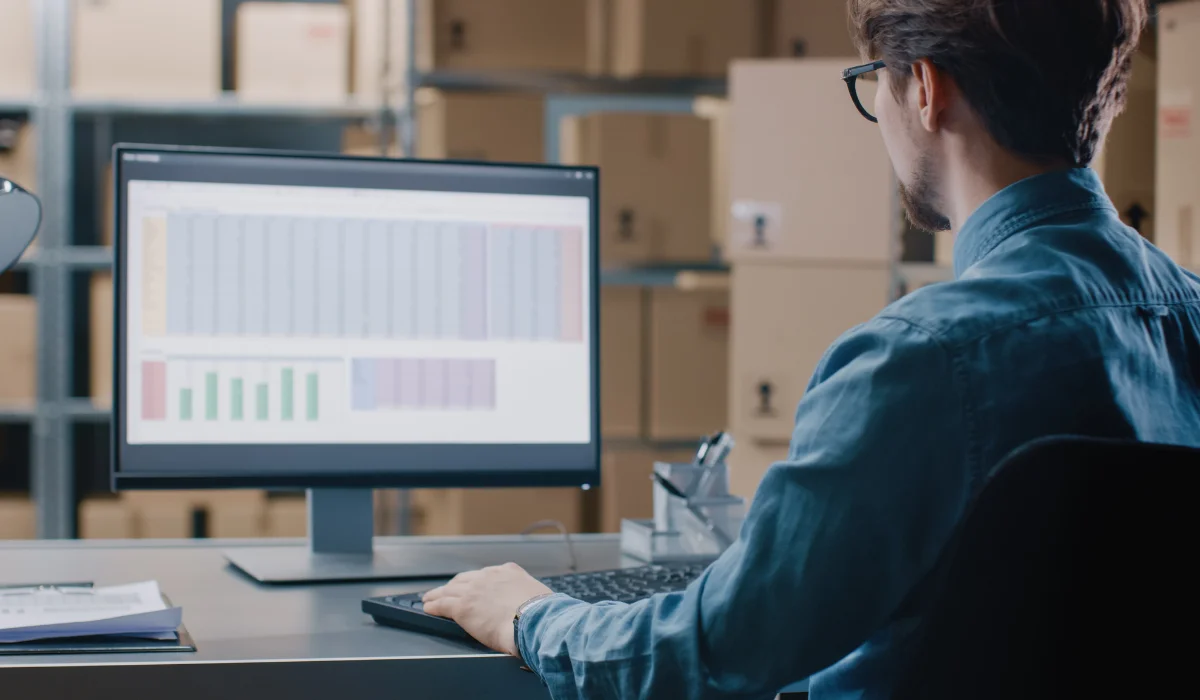Inventory chaos drains profits and damages customer trust. Whether you’re constantly battling stockouts, buried in spreadsheets, or losing visibility across your supply chain, poor inventory control creates costly bottlenecks.
The inventory management software market surged to $3.9 billion in 2024, driven by the need to meet customer demand for smarter, real-time solutions (Global Market Insights). Businesses are investing in smarter systems that offer real-time visibility, automate repetitive tasks, and streamline every stage of fulfillment.
This guide shows you how to implement inventory software that fits your operations. From choosing the right tool to optimizing it post-launch, you’ll learn how to gain control, cut errors, and make faster, informed decisions.
Key Takeaways
- Spot the Gaps: Identify where stockouts, overstocking, or manual errors are slowing you down.
- Choose Smart: Select software solutions with real-time tracking, automation, and seamless integration.
- Plan with Precision: Build a rollout roadmap with clear roles, timelines, and KPIs.
- Train and Evolve: Equip your team and keep optimizing for long-term performance.
Understand Your Business Needs
Identify Inventory Challenges
Start by evaluating your current inventory management processes and business needs. Consider the common challenges you face: are frequent stockouts or overstocking issues plaguing your warehouse?
Are spreadsheets and manual entry causing errors in order management or forecasting? An effective inventory management system must address these pain points and offer automation to streamline data entry and real-time tracking.
Define Clear Objectives
Set goals like reducing errors, balancing stock, and automating tasks. Integrate requirements for real-time visibility into inventory data and seamless integration with other systems like ERP, accounting software, and CRM.
Engage key stakeholders from warehouse managers to e-commerce specialists to ensure that the functionalities of your chosen software align with your operational needs and can deliver cost savings and improved profitability.
Research and Choose the Right Software
Research Your Software Options
Once you’ve assessed your business needs, it’s time to research inventory management software that meets these requirements. Look for solutions that offer comprehensive functionality, including real-time inventory tracking, automated order management, and efficient inventory control. Evaluate whether a cloud-based system facilitates real-time data updates and remote access, and whether it is preferable to an on-premise setup.
Evaluate Critical Factors
Key considerations include scalability, ease of use, and industry-specific features. Review customer satisfaction through case studies and expert reviews, and compare pricing to see if the solution is designed to optimize inventory levels and handle replenishment efficiently. Request demos to test automation, from barcode scanning to syncing sales data.
Finally, verify that the solution offers seamless integration with ERP, accounting software, and spreadsheets. Working with a trusted IT partner like Keystone Corp can ensure that the chosen inventory management system meets your needs and supports end-to-end supply chain management.
Create a Detailed Implementation Plan
Build Your Rollout Plan
Developing a structured implementation plan is essential. Begin by outlining a timeline with clear milestones, installation, data migration, testing, and training, to ensure your new system is integrated without disruptions. Include a budget for software, training, and any needed hardware upgrades.
Define Roles and KPIs
Assign clear responsibilities to each team member, ensuring that all aspects of the installation and integration process are covered. Establish key performance indicators (KPIs) to measure improvements in inventory tracking, order fulfillment speed, and overall efficiency.
This detailed plan minimizes potential disruptions during the migration process. It sets the stage for continuous optimization and real-time monitoring of stock levels, ensuring the system meets your operational requirements and drives profitability.
Migrate Your Data Carefully
Clean and Prepare Your Data
A successful transition to new inventory management software depends on accurate data migration. Clean up existing inventory data to remove duplicates and obsolete records that can create discrepancies. To maintain consistency, map your data fields from spreadsheets or legacy systems to the new system.
Test Small Scale and Secure Data
Conduct a pilot data migration to test the system’s ability to track real-time inventory and maintain accurate stock levels. Implement robust backup procedures and ensure that your data migration process minimizes the risk of disruptions, setting a reliable foundation for effective inventory control and order management.
Train Your Team Effectively
Tailor Training to Different Roles
Your inventory management software’s success depends on how well your team adapts to it. Provide hands-on training tailored to warehouse, e-commerce, and office team roles.
The training should cover key features such as automated workflows, real-time reporting, and seamless integration with other systems.
Build Confidence and Foster Communication
Supplement the training with detailed user manuals, video tutorials, and online resources from the vendor. Encourage feedback during training to address confusion early.
Continuous support from your IT partner or vendor ensures the team can optimize the system’s functionality, improving operational efficiency and reducing errors.
Test Before Full Rollout
Roll Out and Monitor Results
Rigorous testing is crucial before you launch the new system companywide to ensure every functionality works as expected. Initiate pilot programs with select users to test real-time inventory tracking, reporting features, and integration capabilities with other systems like ERP and POS.
Identify and Fix Issues
Use this testing phase to pinpoint glitches or disruptions, such as delays in updating inventory levels or issues in automating workflows. Resolving these glitches before full-scale implementation will ensure that your system delivers accurate, real-time data and meets your operational objectives from day one.
Launch and Monitor Performance
Announce and Support the Rollout
With testing complete and your team well-trained, it’s time to launch your new inventory management software. Communicate the go-live date across your organization and explain the updated workflows. Provide robust, real-time support to handle immediate questions or disruptions during the initial rollout.
Monitor Key Metrics
Post-launch, closely monitor KPIs such as inventory accuracy, order fulfillment speed, and real-time inventory tracking performance. Regular performance monitoring allows you to optimize key functionalities and swiftly address issues, ensuring the system evolves to meet changing business needs and sustains operational efficiency.
Optimize Continuously
Commit to Ongoing Improvement
Installing your inventory software is just the beginning. Consistent review and optimization are necessary to stay ahead of evolving market demands.
Assess the software’s performance regularly, gather user feedback, and stay updated on new features, such as enhanced automation or expanded real-time data functionality, that can further streamline business processes.
Collaborate for Future Enhancements
Work closely with your IT partner, like Keystone Corp, to fine-tune the integration with other systems such as ERP, accounting software, and CRM. This collaboration helps keep your system scalable and sharp in decision-making.
Conclusion
Implementing inventory management software isn’t just about installing a tool, it’s about unlocking a smarter, faster, and more scalable way to run your business. It improves accuracy, automates critical workflows, and gives you real-time control over your supply chain.
Whether modernizing spreadsheets or replacing a clunky legacy system, Keystone Corp can help you deploy the right solution without disruption.
Streamline your inventory and reduce errors with the right implementation partner. Contact Keystone Corp today to start your implementation the right way.