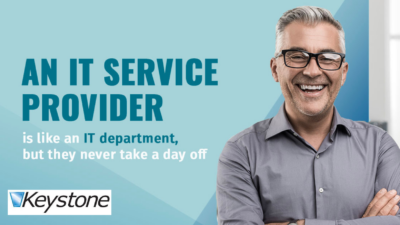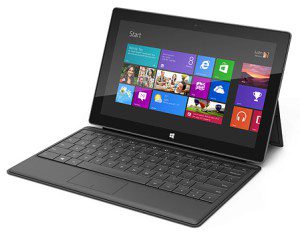 I have been working with the new Microsoft Windows 8 “RT” Surface Tablet since The day it was delivered (October 26th) and it has been an interesting experience for many unexpected reasons. As we know, unlike Apple, Microsoft has always been primarily a software company, selling its products as preinstalled operating systems on manufacturer’s systems or as software only products like Microsoft Office or Server software. When it has dipped its toes into the world of hardware it has been with peripherals like keyboards, mice, and webcams. But after 37 years in business, they have released their first computer, the Surface tablet.
I have been working with the new Microsoft Windows 8 “RT” Surface Tablet since The day it was delivered (October 26th) and it has been an interesting experience for many unexpected reasons. As we know, unlike Apple, Microsoft has always been primarily a software company, selling its products as preinstalled operating systems on manufacturer’s systems or as software only products like Microsoft Office or Server software. When it has dipped its toes into the world of hardware it has been with peripherals like keyboards, mice, and webcams. But after 37 years in business, they have released their first computer, the Surface tablet.
This release coincides with a new release of its flagship operating system, Windows, now released as “Windows 8.” We previously blogged about Windows 8, which has been available in various forms for about year, so we could all download and test it.
Windows 8 is largely a reimagining of the Windows 7 operating system with a dramatically different user interface. The Surface and Windows 8 seems to signal Microsoft is choosing to compete directly with Apple, who for most of its existence has created integrated products, creating a closed system of software/operating system and hardware that allows Apple to control the entire user experience through tight integration. While the business model of Microsoft has allowed it to grow to huge market share (about 93% of the world’s system run some version of Windows), Apple has created a rabid and vocal fan base, and captured about 7% of the market.
So why engage Apple in the integrated hardware/software offering of tablets? Here’s my take…
First, Microsoft’s Operating System that still leads the pack in usage is Windows XP, a ten year old OS that has almost 43% of the market (compared to 42% for the more current Windows 7). With XP approaching “end of life” in 2014, users will begin to migrate away in droves, and when they do Microsoft does not want them looking at the integrated model and user experience Apple offers. Apple’s market share grew 1% this year and their mind share, with the highest market cap of any public company is astounding. Apple is considered the most valuable brand in the world – a place Microsoft use to hold.
Secondly, Microsoft did not have faith in its hardware partners to create a hardware platform that leveraged Windows 8 to its complete abilities. Third party vendors like HP and Dell are supposed to carry the Microsoft experience to users on their hardware backs, but they can’t help themselves to stop adding a lot of third party tools that pay to be preinstalled like anti-virus, photo services, etc., and cut corners on the hardware, creating a lousy user experience. So consumers have been left to compare a tightly integrated system from Apple versus a Windows system that ends up being a convoluted mess of popups and registrations and a resource hogging nightmare.
Add to that the growing movement of consumers from desktops/laptops to tablets and Microsoft decided it was time to take their fate in their own hands when it came to creating a better user experience.
So… fast forward to today and I am holding a Surface that I expected to have hardware issues with rock solid software. After all, Microsoft is entering new territory on the hardware side and is in its 8th or so iteration of the world’s most popular Operating System.
Not so fast my friends…
The Surface hardware is quite good. The feel and build are every bit as good as the iPad 2 I regularly use. The quality and finish are better than my Acer A200 Android tablet or most any laptop I have used, save perhaps the 2011 MacBook Air. Not only is build quality outstanding, but the design of the keyboards, the “Touch Cover” and the “Type Cover” are a unique scheme that work as well as anything else short of a full laptop for keyboard input. And both are superior to an onscreen keyboard. Even the ability to use real keyboard commands such as Shift+Arrow keys to select text and then Control+C and Control+V to paste it are productivity boosts.
Additionally, the flip out easel stand on the back works well on desktop surfaces to prop up the display, but not as well on a lap, where the heavier Surface unit does not stand up as well with the light Touch Cover keyboard. Microsoft thoughtfully angled the cameras so that when combined with the angle of the easel stand allow the cameras to point where they should.
The screen dimensions are not my favorite; it adopts the 16:9 aspect ratio popular in HD Television sets and useful for wide screen videos. Apple’s iPad uses the more traditional square screen aspect of 4:3, and I find that more useful for browsing the web, reading an article or Kindle book, and working on a Word document. About the only place the wider aspect comes in handy may be in a spreadsheet (which I do), or watching a video (which I rarely do). I like to use a tablet to read at night: news, a book, some websites, etc. And in the morning I wake up and grab the tablet and check email and any quick news updates. When lying in bed, the wide screen does not work as well as the square screen (4:3), I cannot see the bottom section as well unless I really prop my head up; that is uncomfortable. So for me an iPad like aspect ratio would be better.
The performance of the Surface is very good; applications open quickly and swiping and zooming are responsive. I can run multiple applications at once with no issues. The whole thing is whisper quiet even when running a lot of apps, no fan, no disk, etc. I am not sure what I will use the full size USB port for but it is acceptable to have and does support most Windows 8 devices such as a printer, USB disk, mouse, and other peripherals.
I did purchase the HDMI connector and found that be tenuous. The side of the Surface case is slightly beveled, so the HDMI connector is also slightly beveled (a short 10” or so cable that has micro-HDMI on side and a female HDMI on the other; you will need an HDMI cable to finish the connection to an external monitor; or you could just check eBay and get an micro HDMI to HDMI cable for a few bucks). I am not sure why but the HDMI connector does not fit well against the beveled side of the Surface, so it tends to pull out easily losing the signal. Another connector others have complained about, and I also share this, is the electrical charging connector. It uses a magnetic connection like Apple uses in the MacBook line up, but it is difficult to line up and can also disconnect fairly easily.
Left out of the build are two things it really needed! A cellular 3G or 4G connection and a GPS chip. The lack of cellular is frustrating; the first iPad I bought was Wi-Fi only and I returned it ten days later for a 3G model. I still use the iPad almost daily with a 3G connection. Microsoft is missing the boat here, a boat load of cash from its portion of cellular access fees, or a boat load of customers in a Mobile phone shop looking for a tablet. And a tablet is a great navigation device in a car, with its larger screen, but no GPS and no Cellular make it worthless.
The Bottom Line
All in all, I would give the Microsoft Surface tablet a solid “B” for the hardware, much better than I expected and a good version 1.0 product. But what surprised me was the software implementation. And we will cover that in the next installment, so stay tuned.